Uniform Purchasing Instructions:
1. You will need your child’s Ashbury email account to purchase your child’s uniform from the online School Store. Please complete the following prior to shopping.
2. To activate your child’s email account go to: https://outlook.office.com. You will come to a login page and will need to enter your child’s username as outlined below.
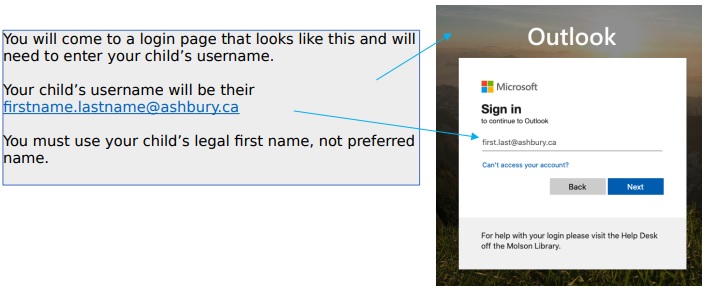
3. You will be prompted for a password which is your child’s birthdate: YYYY-MM-DD. Once logged in, please change your child’s password immediately to ensure a secure email.
Please note there ARE leading 0s for the birthday.
For example: December 4, 2004
CORRECT: 2004-12-04
INCORRECT: 2004-12-4
If you have any trouble accessing your child’s email account, please contact our Help Desk: helpdesk@ashbury.ca.
4. Make sure you have measured your child prior to placing your order, as you will need to select the correct size.
